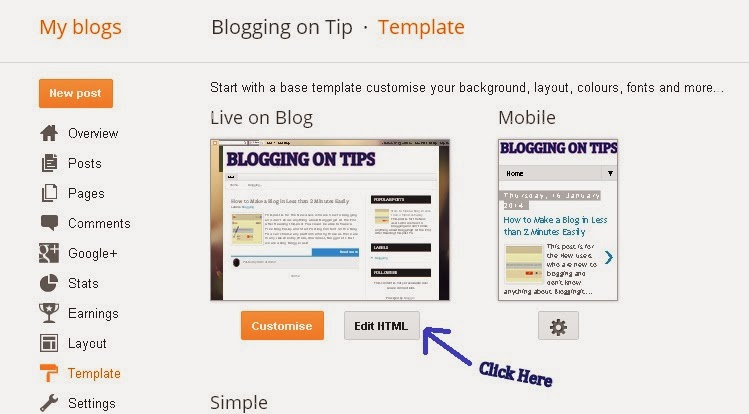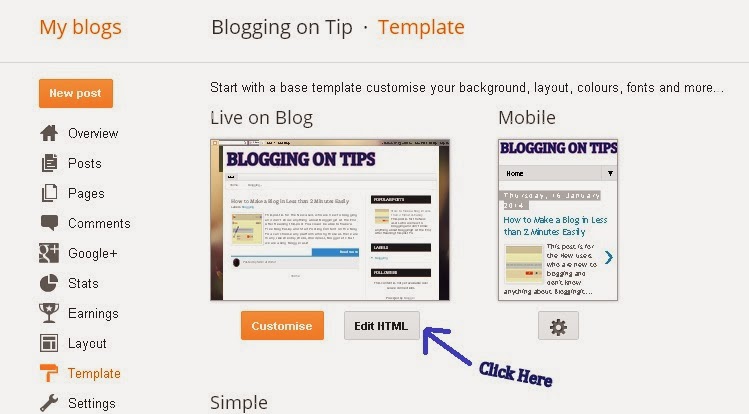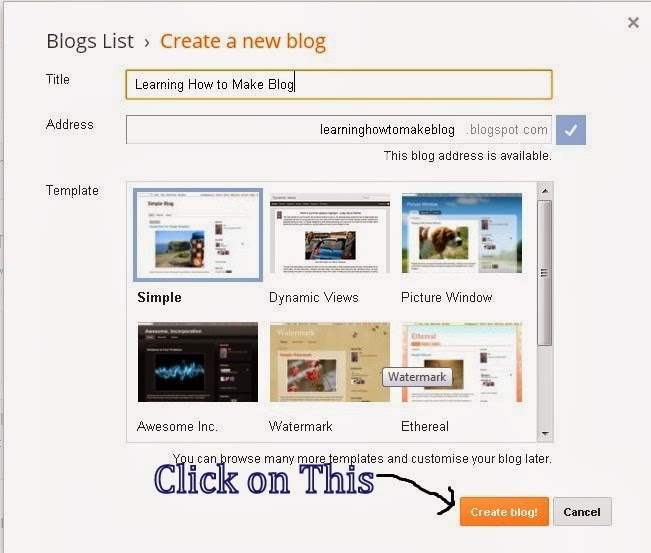Posted by
Unknown
in:
Blogging
SEO
at
09:20
Your Blog has to Be Indexed by the Search Engines to Get Traffic to your Blog, if it is not Submitted then what's the Use of your Blog. So as soon as Possible Submit your Blog to Search Engines to Get Traffic.
Submit your Blog to Google
- Enter the URL of your Blog in the URL Box
- Just Enter the Captcha Code and Click on Submit Request
- Type the URL of your Website/Blog in the URL Box
- Type the Captcha Code as it as and finally click on SUBMIT
NOTE : If you SUBMIT your Site to Bing then Automatically your Site is Submitted to Yahoo as Yahoo has been Added to Bing Webmaster Tools.
If you have any doubt feel free to Ask Us.
Read More
This is a Sticky post
This will appear right below the first post. You can edit this right from the template and change it to your own post. This will appear right below the first post. You can edit this right from the template and change it to your own post.This will appear right below the first post. You can edit this right from the template and change it to your own post.